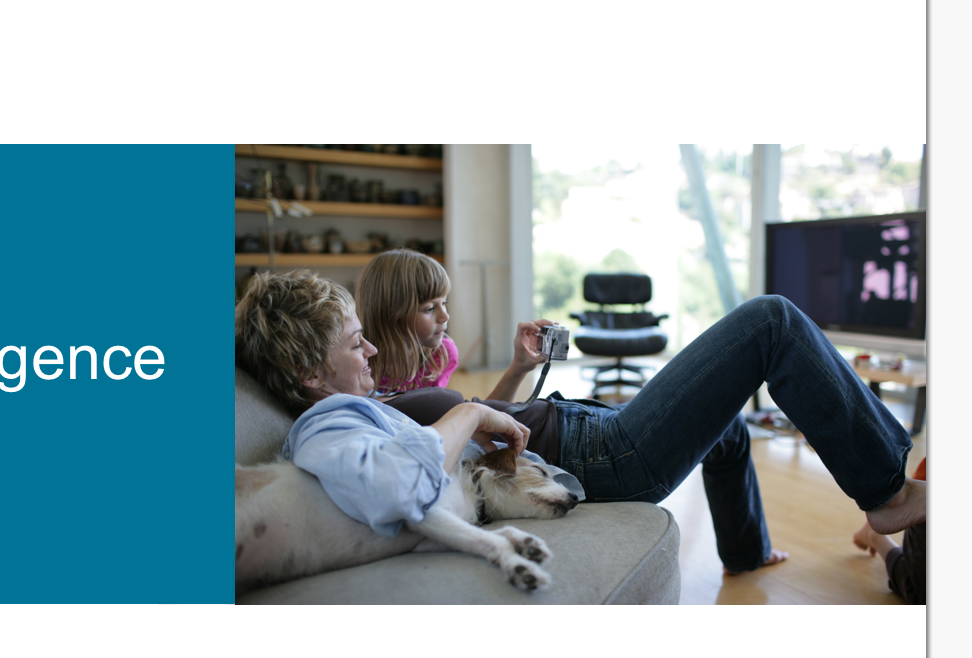Solution to old keynote files missing images
Today I had the need to look at some old presentations I have made. Or rather, not very old at all. Just a few generation Keynote back in time. I got an error message. Asked me to use an old version of Keynote.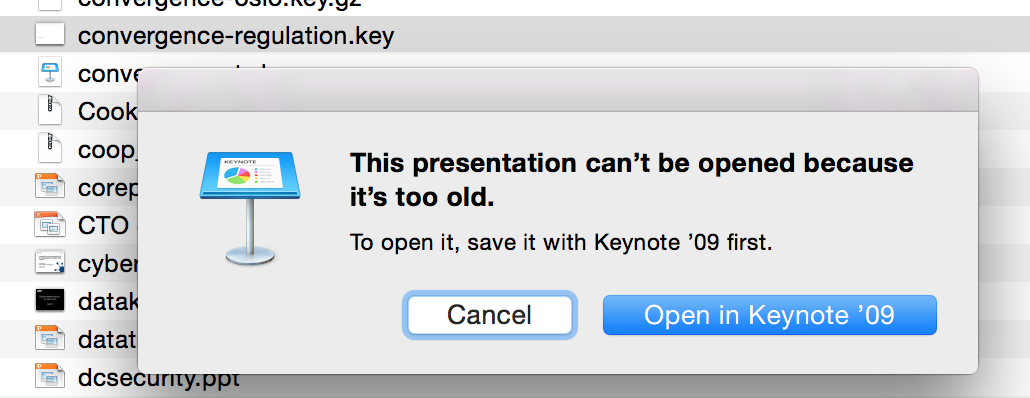
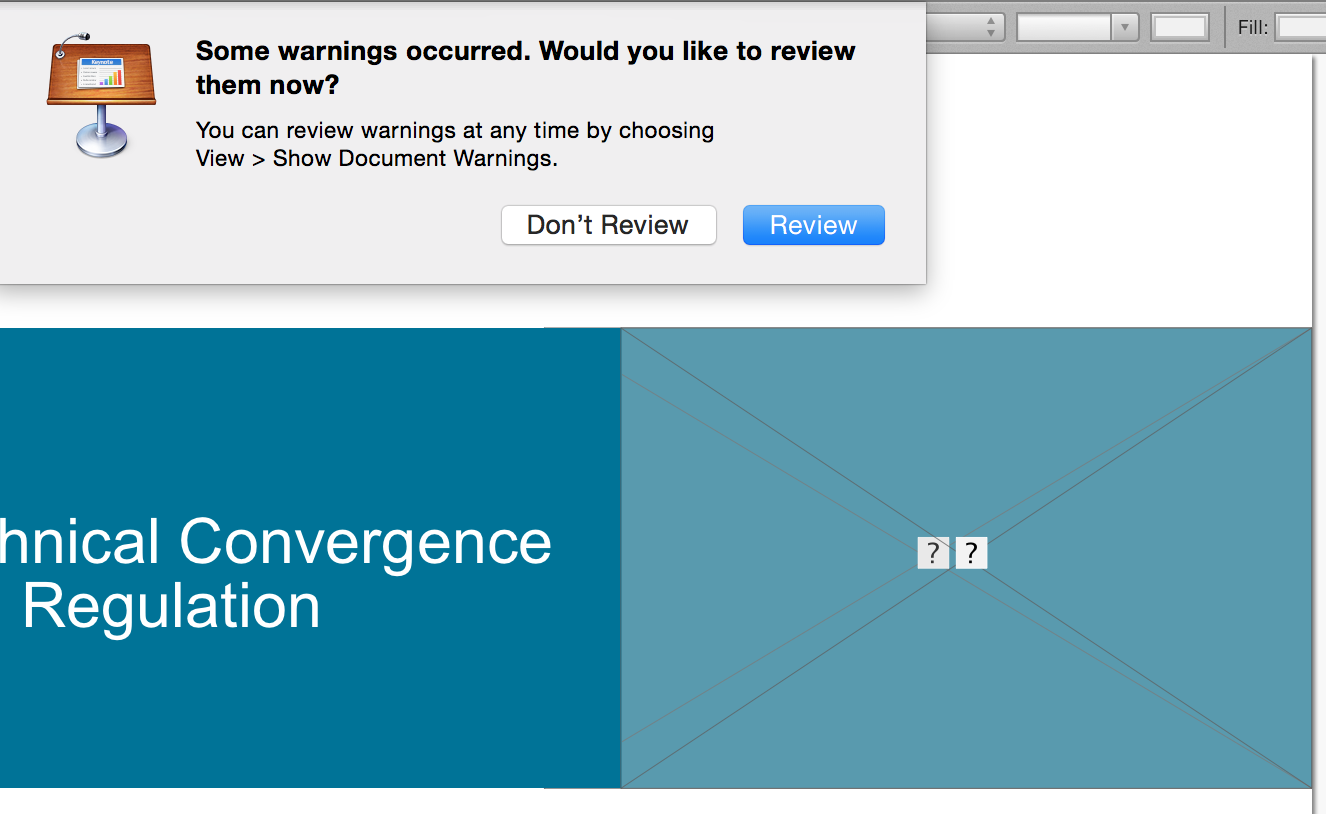
When looking at the warnings, I saw some images where missing, which was also visible on the previous image (see the box and question marks).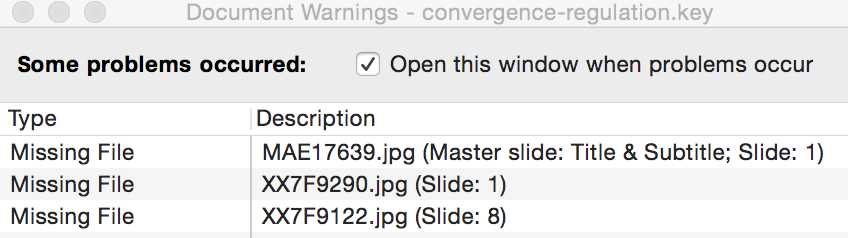
I just by chance uncompressed those files.
ix>cd /Users/paf/Dropbox/Talks/control-internet.key
ix>ls
Contents/ pasted32.pict.gz
White\_photo-bullets.pdf.gz pasted33.pict.gz
g\_Logo.jpg.gz pasted34.pict.gz
pasted.pdf.gz pasted35.pict.gz
pasted.pict.gz pasted36.pict.gz
:
:
ix>gunzip *.gz */*.gz
ix>
After this, opening the file worked.